How to Boost Your Rewards by staking PHX or cPHX¶
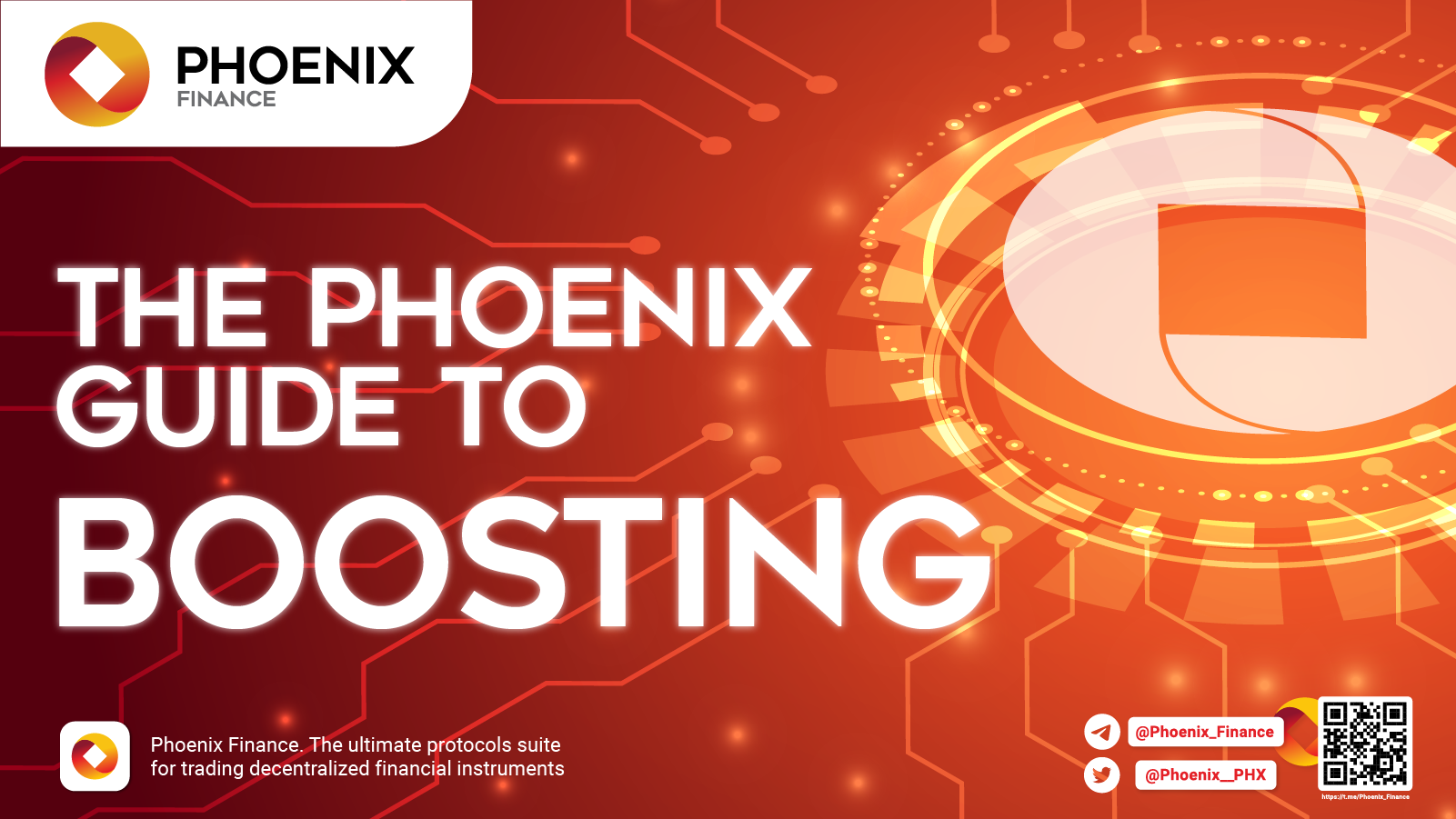
Phoenix Finance allows users to contribute stablecoins into the options pool to earn options premiums, or relating cryptoassets into the lending pool for leveraged tokens to earn interest. In order to incentivize the contribution, Phoenix Finance provides mining rewards for the liquidity contributors in cPHX.
In addition to the basic rewards, boosted rewards are incentives for miners staking PHX or cPHX in the contracts, meaning users can stake PHX or cPHX in the boosting contracts to enhance the basic mining rewards.
Please check the Rewarding and Boosting System for more details. Here is a short, hands-on guide on how to boost the rewards.
Step 1¶
First of all, you have to navigate to the Phoenix homepage. Here, navigate to the “DApp” button on the top right and click on “mining”. Or you may just check on the app UI and navigate to the “Earn” section.
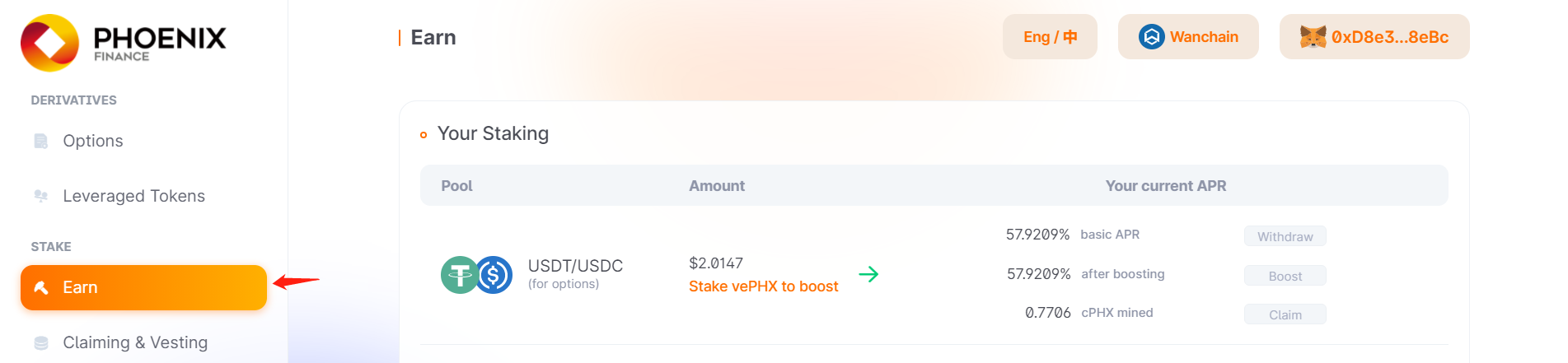
Step 2¶
Now choose the blockchain you would like to rely on to make transactions and connect your wallet.
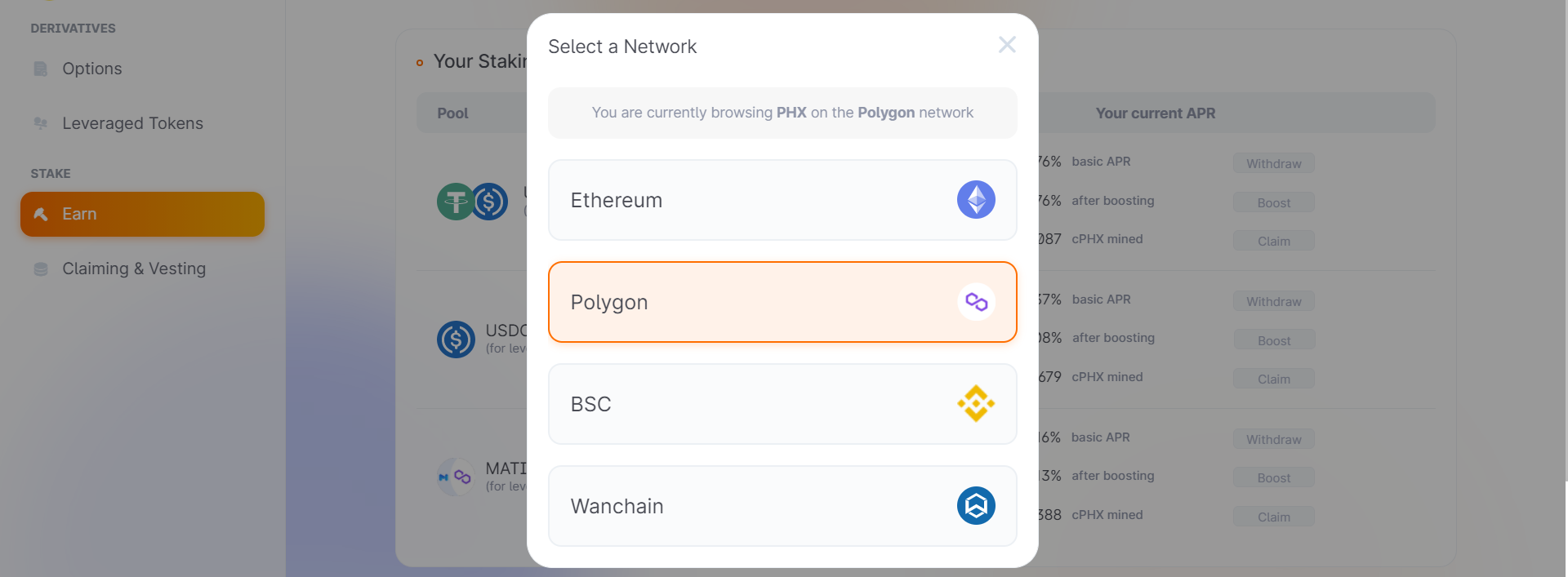
At present, we support Metamask, WalletConnect, WanMask, WanWallet and ezDeFi. More will be added in the future.
Click on “Connect Wallet” on the top right of the screen to link your funds to Phoenix.
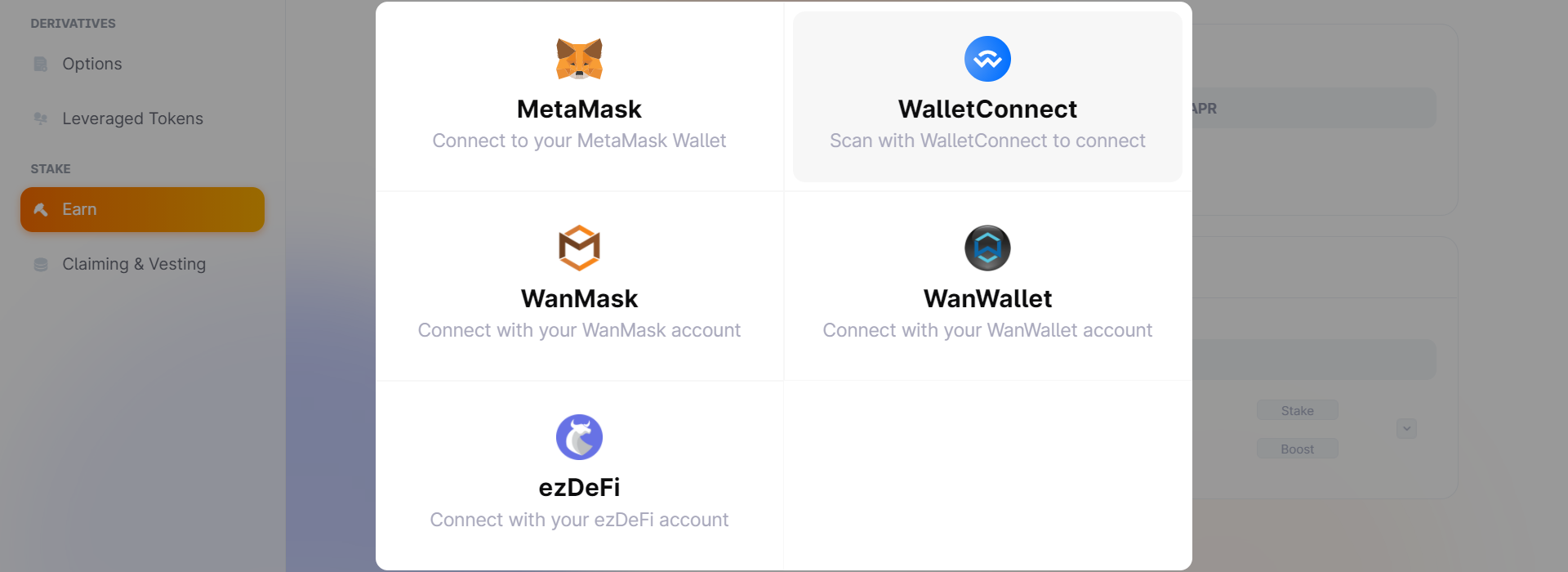
Step 3¶
Here you can see the liquidity you have provided in the equivalent pools. Please find it here on how to provide liquidity in the pools.
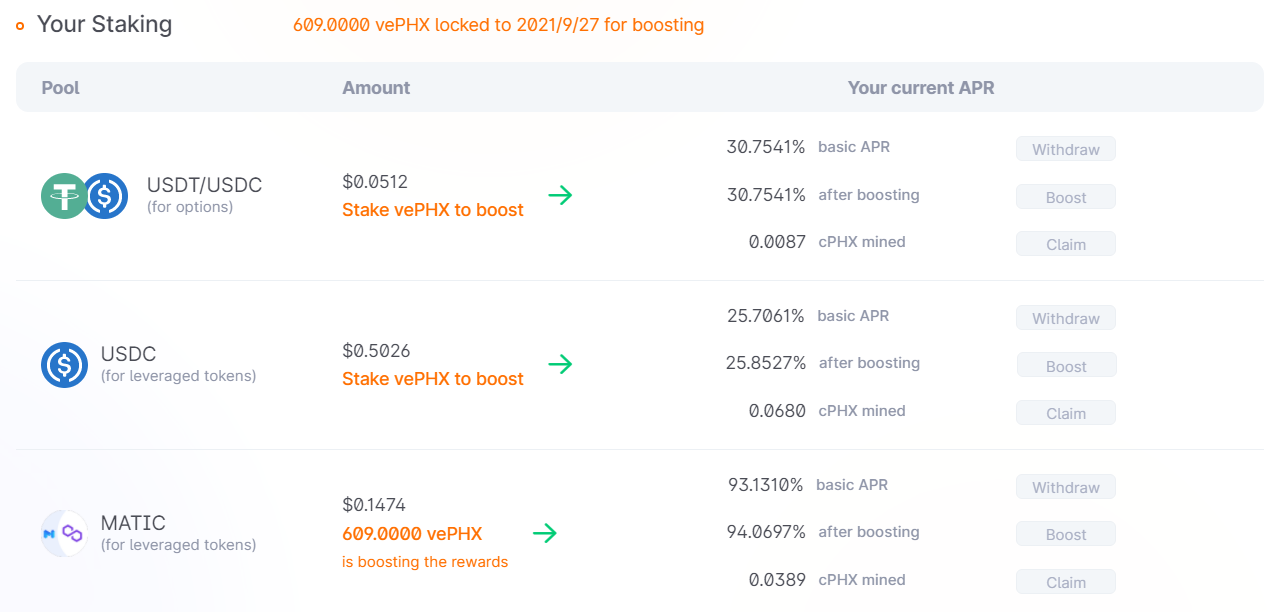
Click on the 'boost' button at the end of the row, to boost the rewards in the selected pool.
Step 4¶
After clicking, it will navigate you to the following page.
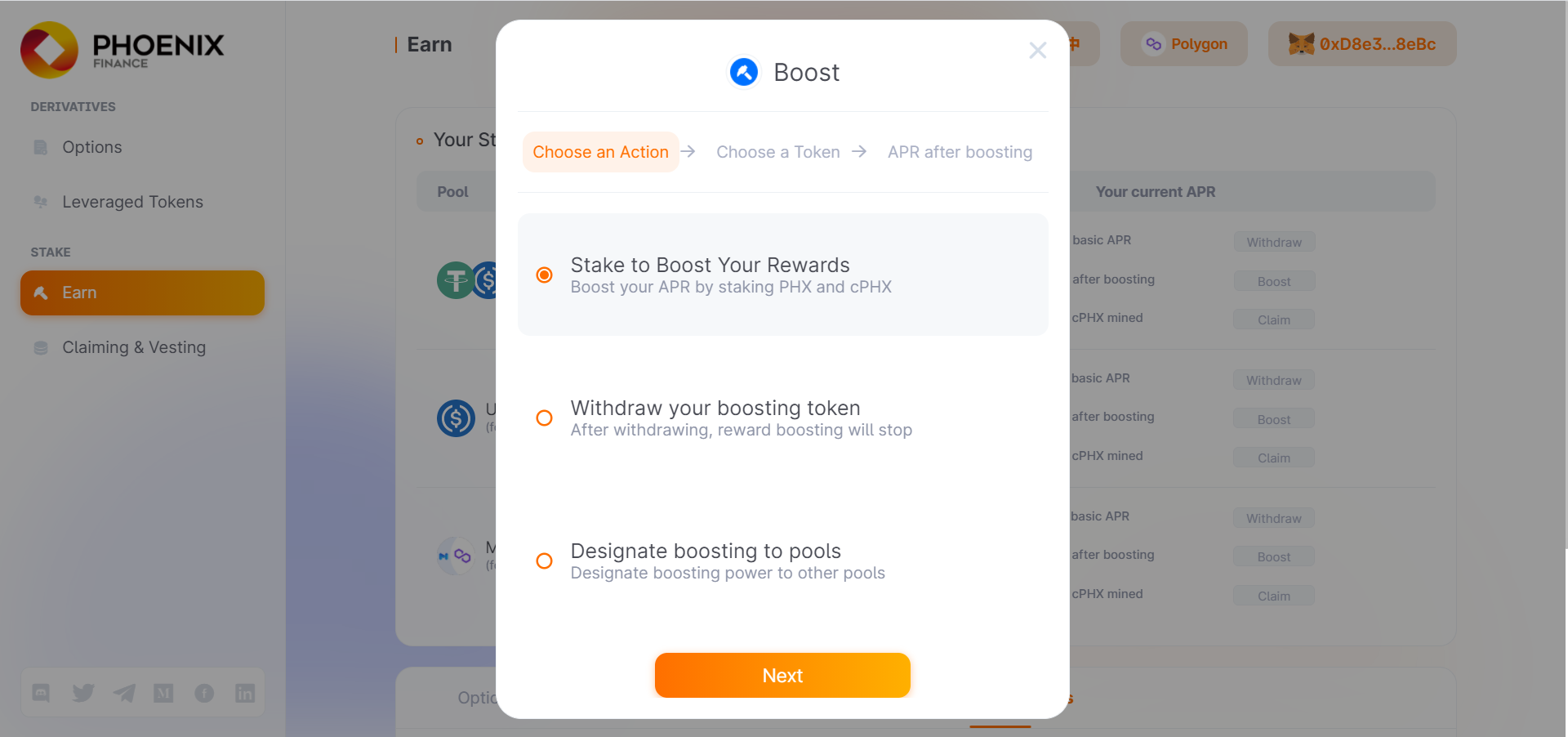 Choose 'stake to boost your rewards' and click on 'next'.
Choose 'stake to boost your rewards' and click on 'next'.
Step 5¶
Choose the token (PHX or cPHX) you would like to stake in the boosting contract. And double check the pool you would like to designate your boosting effect to, and click on 'next'.
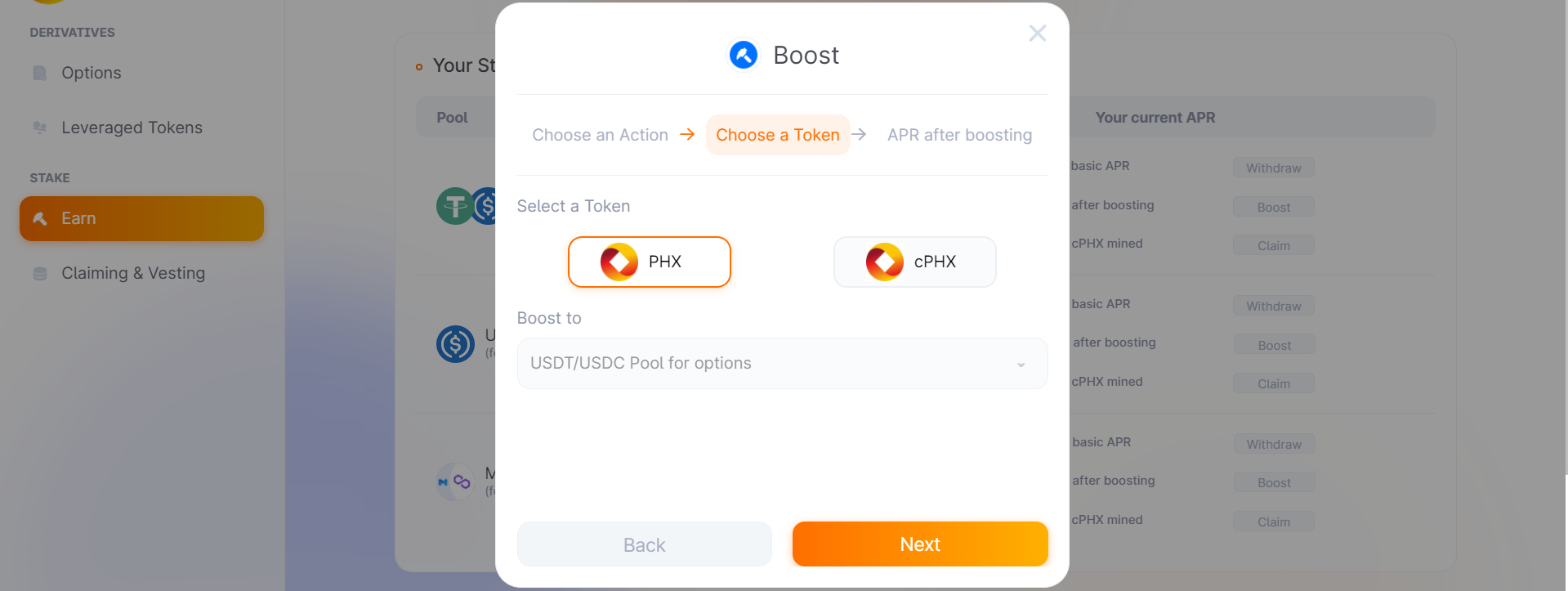
Step 6¶
Here please input the amount of PHX or cPHX you would like to stake, and choose the desired lock period. Please note that the more you stake and the longer period you lock for, the higher boosting effect you will have.
The APR after boosting is automatically calculated and shown. Click on 'next'.
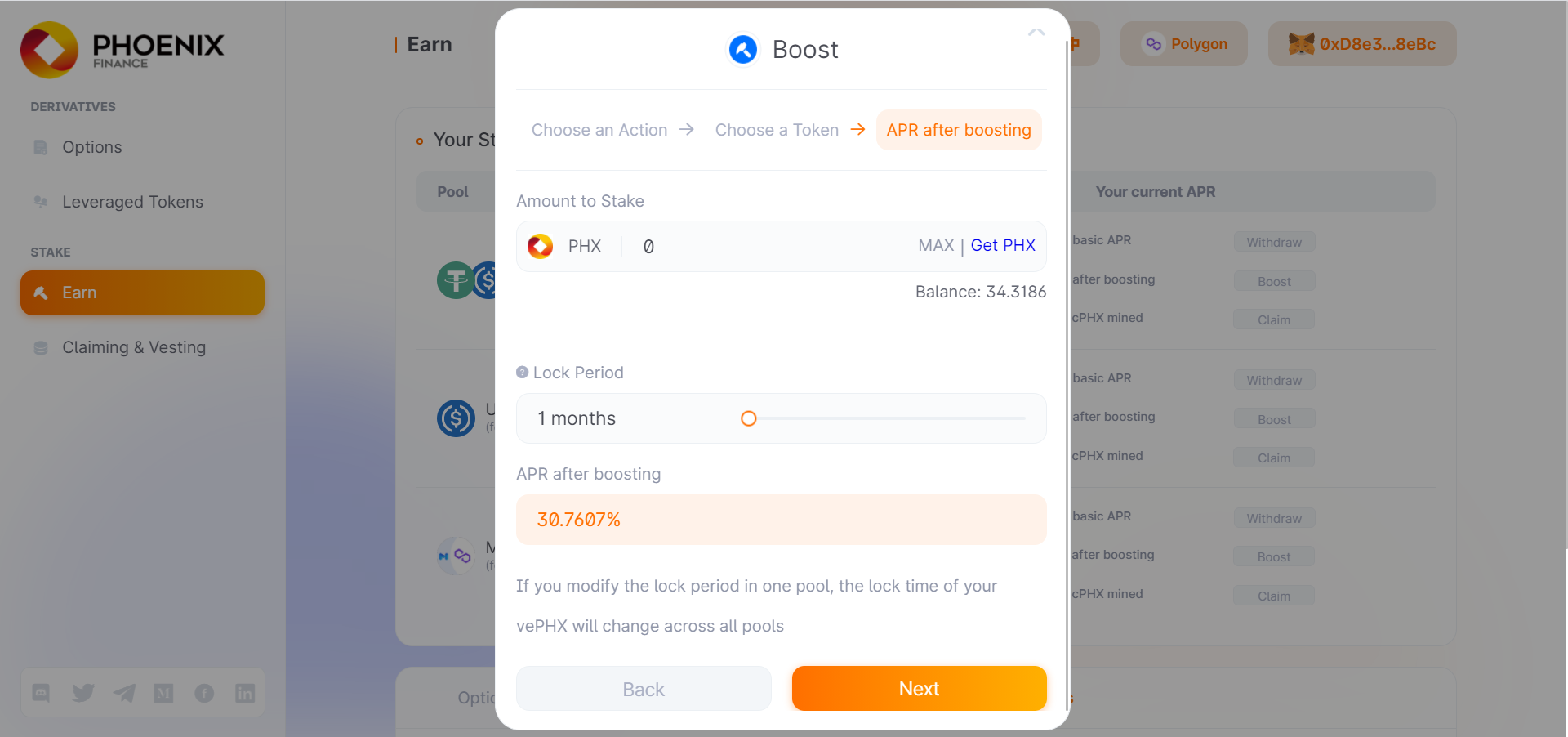
Step 7¶
Please double confirm the staking information in the next pop-up.
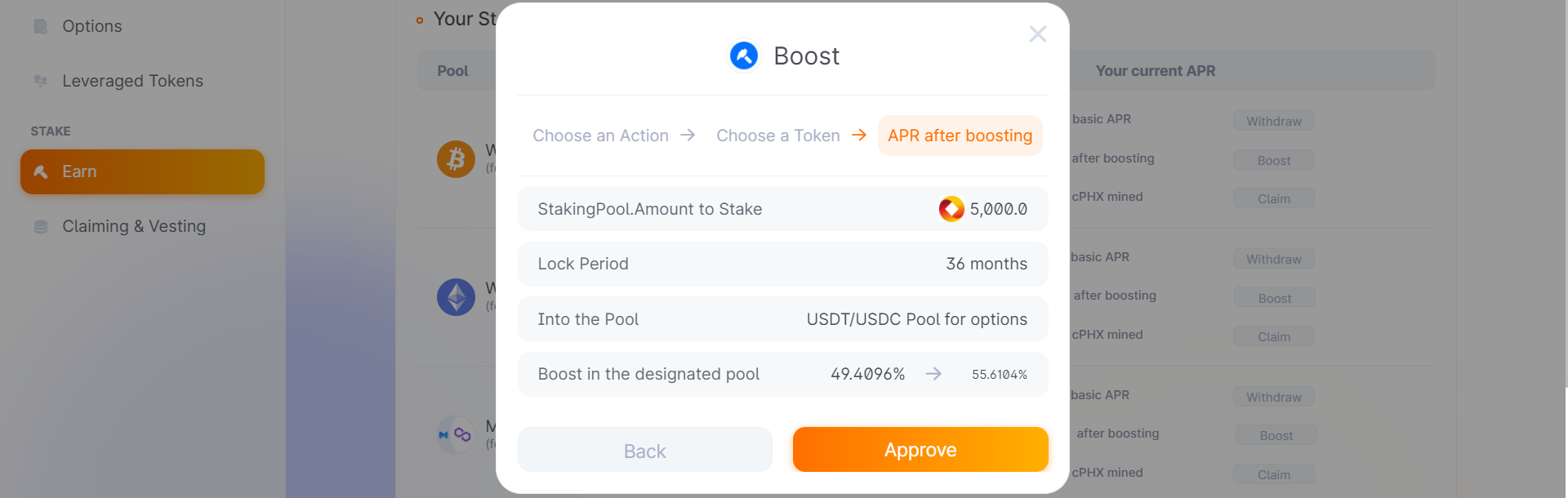 There will be an extra request to spend your cryptoassets in your wallet in the first contract interaction.
There will be an extra request to spend your cryptoassets in your wallet in the first contract interaction.
Step 8¶
After the transactions are executed on chain, you can check them on the 'your staking' section. The staked PHX or cPHX will be shown as vePHX.
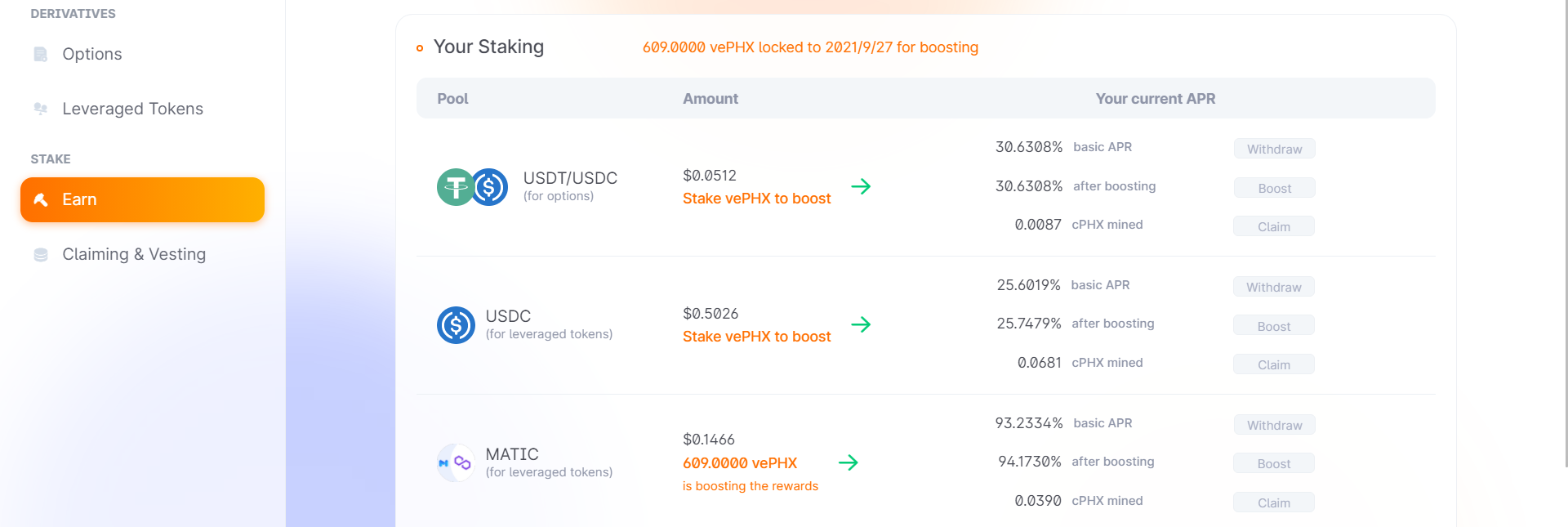
Congratulations, you have successfully boost your rewards in the Phoenix Finance's protocols, and the boosted mining will automatically start.